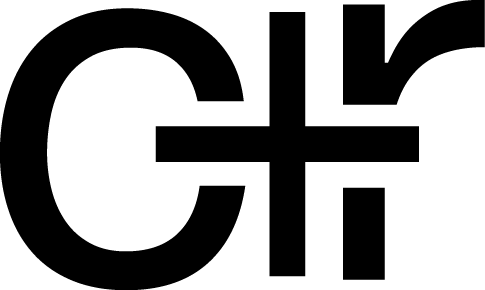
cpr - C++ Requests
cpr is a modern HTTP library for C++, built for people.
User Guide
This project is maintained by Fabian Sauter and Tim Stack
Curl for People
C++ Requests is a simple wrapper around libcurl inspired by the excellent Python Requests project.
Despite its name, libcurl’s easy interface is anything but, and making mistakes misusing it is a common source of error and frustration. Using the more expressive language facilities of C++17, this library captures the essence of making network calls into a few concise idioms.
Here’s a quick GET request:
#include <cpr/cpr.h>
int main(int argc, char** argv) {
cpr::Response r = cpr::Get(cpr::Url{"https://api.github.com/repos/libcpr/cpr/contributors"},
cpr::Authentication{"user", "pass", cpr::AuthMode::BASIC},
cpr::Parameters{{"anon", "true"}, {"key", "value"}});
r.status_code; // 200
r.header["content-type"]; // application/json; charset=utf-8
r.text; // JSON text string
}
And here’s less functional, more complicated code, without cpr.
Features
C++ Requests currently supports:
- Custom headers
- URL-encoded parameters
- URL-encoded POST values
- Multipart form POST upload
- File POST upload
- Basic authentication
- Digest authentication
- NTLM authentication
- Connection and request timeout specification
- Timeout for low speed connection
- Asynchronous requests
-
 support!
support! - Proxy support
- Callback interfaces
- PUT methods
- DELETE methods
- HEAD methods
- OPTIONS methods
- PATCH methods
- Thread Safe access to libCurl
- OpenSSL and WinSSL support for HTTPS requests
- Manual domain name resolution
Planned
Support for the following will be forthcoming (in rough order of implementation priority):
and much more!
Usage
CMake
fetch_content:
If you already have a CMake project you need to integrate C++ Requests with, the primary way is to use fetch_content.
Add the following to your CMakeLists.txt.
include(FetchContent)
FetchContent_Declare(cpr GIT_REPOSITORY https://github.com/libcpr/cpr.git
GIT_TAG 1.10.5) # Replace with your desired version from: https://github.com/libcpr/cpr/releases
FetchContent_MakeAvailable(cpr)
This will produce the target cpr::cpr which you can link against the typical way:
target_link_libraries(your_target_name PRIVATE cpr::cpr)
That should do it!
There’s no need to handle libcurl yourself. All dependencies are taken care of for you.
All of this can be found in an example here.
find_package():
If you prefer not to use fetch_content, you can download, build, and install the library and then use CMake find_package() function to integrate it into a project.
Note: this feature is feasible only if CPR_USE_SYSTEM_CURL is set. (see #645)
git clone https://github.com/libcpr/cpr.git
cd cpr && mkdir build && cd build
cmake .. -DCPR_USE_SYSTEM_CURL=ON
cmake --build . --parallel
sudo cmake --install .
Build Static Library
As an alternative if you want to switch between a static or shared version of cpr use ‘-DBUILD_SHARED_LIBS=ON/OFF’.
git clone https://github.com/libcpr/cpr.git
cd cpr && mkdir build && cd build
cmake .. -DCPR_USE_SYSTEM_CURL=ON -DBUILD_SHARED_LIBS=OFF
cmake --build . --parallel
sudo cmake --install .
In your CMakeLists.txt:
find_package(cpr REQUIRED)
add_executable(your_target_name your_target_name.cpp)
target_link_libraries(your_target_name PRIVATE cpr::cpr)
Tests
cpr provides a bunch of tests that can be executed via the following commands.
git clone https://github.com/libcpr/cpr.git
cd cpr && mkdir build && cd build
cmake .. -DCPR_BUILD_TESTS=ON # There are other test related options like 'CPR_BUILD_TESTS_SSL' and 'CPR_BUILD_TESTS_PROXY'
cmake --build . --parallel
ctest -VV # -VV is optional since it enables verbose output
Bazel
Please refer to hedronvision/bazel-make-cc-https-easy.
Packages for Linux Distributions
Alternatively, you may install a package specific to your Linux distribution. Since so few distributions currently have a package for cpr, most users will not be able to run your program with this approach.
Currently, we are aware of packages for the following distributions:
If there’s no package for your distribution, try making one! If you do, and it is added to your distribution’s repositories, please submit a pull request to add it to the list above. However, please only do this if you plan to actively maintain the package.
NuGet Package
For Windows, there is also a libcpr NuGet package available. Currently, x86 and x64 builds are supported with release and debug configuration.
The package can be found here: NuGet.org
Port for macOS
On macOS you may install cpr via MacPorts.org (arm64, x86_64, powerpc)
Requirements
The only explicit requirements are:
- a
C++17compatible compiler such as Clang or GCC. The minimum required version of GCC is unknown, so if anyone has trouble building this library with a specific version of GCC, do let us know - in case you only have a
C++11compatible compiler available, all versions below cpr 1.9.x are for you. The 1.10.0 release of cpr switches toC++17as a requirement. - If you would like to perform https requests
OpenSSLand its development libraries are required. - If you do not use the built-in version of curl but instead use your systems version, make sure you use a version
>= 7.64.0. Lower versions are not supported. This means you need Debian>= 10or Ubuntu>= 20.04 LTS.
Building cpr - Using vcpkg
You can download and install cpr using the vcpkg dependency manager:
git clone https://github.com/Microsoft/vcpkg.git
cd vcpkg
./bootstrap-vcpkg.sh
./vcpkg integrate install
./vcpkg install cpr
The cpr port in vcpkg is kept up to date by Microsoft team members and community contributors. If the version is out of date, please create an issue or pull request on the vcpkg repository.
Building cpr - Using Conan
You can download and install cpr using the Conan package manager. Setup your CMakeLists.txt (see Conan documentation on how to use MSBuild, Meson and others).
An example can be found here.
The cpr package in Conan is kept up to date by Conan contributors. If the version is out of date, please create an issue or pull request on the conan-center-index repository.
Building cpr with Meson
Meson is available in all Linux/BSD distros and on MacOS in their main repository. Once installed just make a directory cpr_test and enter it and run:
meson init -l cpp -n cpr-test
It creates a .cpp file in the directory root and a meson.build just like this.
Now to make cpr available to the project, make a subprojects directory and install it with:
meson wrap install cpr
This creates a meson wrap file in subprojects/cpr.wrap. We then need to add it as a dependency in the meson.build file:
project('cpr-test', 'cpp',
version : '0.1',
default_options : ['warning_level=3', 'cpp_std=c++17'])
cpr_dep = dependency('cpr')
exe = executable('cpr-test', 'cpr_test.cpp', dependencies: [ cpr_dep ], install: true)
test('basic', exe)
and now just paste the example usage in the top of page in the new .cpp file, do some modification and build/compile the project:
meson setup builddir --wipe
meson compile -C builddir
./builddir/cpr-test
That’s it. For more information check out on the Meson website: https://mesonbuild.com
Testing docs in a container image
With your image builder ready, either Docker or Podman, build it like:
podman build . --tag cpr-image
podman run --rm -it -p 4000:4000 -v ${PWD}:/app -w /app cpr-image
Then go to localhost:4000 with your web browser or curl. That’s it!
Contributing
Please fork this repository and contribute back using pull requests. Features can be requested using issues. All code, comments, and critiques are greatly appreciated.
